FTP Upload Android
Android
Let's through the steps to configure an FTP connection and preferences for Auto Sync or Manual Sync using a mobile app like PhotoSync.
1. Install the App:
Go to the app store on your mobile device and search for "PhotoSync" or the FTP Client App of your choice. Download and install the app.
2. Launch the App:
Open the installed PhotoSync app on your mobile device.
3. Set up an FTP connection with server address and login credentials.
4. Choose Auto Sync or Manual Sync preferences.
5. Optionally, adjust additional settings like battery optimization and Wi-Fi-only sync.
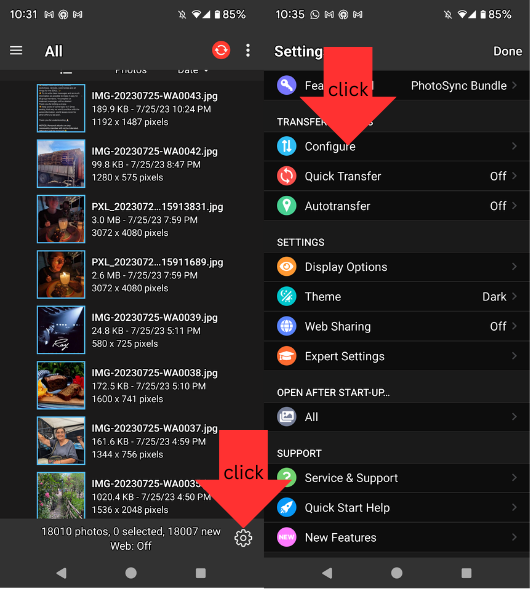
In the main screen, click the setting icon, then click on configure.
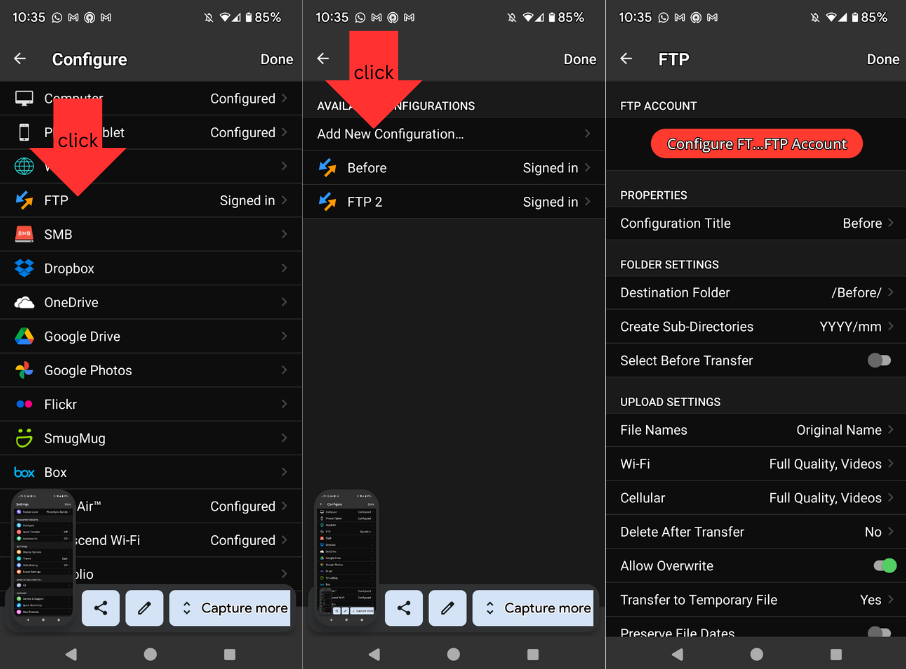
Then select FTP, click on new configuration and introduce server credentials.
